Video Player is a video module from 4D Systems that can play videos by accessing a micro SD card. It uses gen4 uLCD-43DCT-CLB for its display module. This project shows function of a real video player such as Play, Pause, Previous, Forward, and Stop control. Users can upgrade the Video Player to other projects to improve its functionality.
How it WorksUsers can navigate the program using buttons, from changing forms, to controlling videos.
Components- gen4 uLCD-43DCT-CLB
- FFC Cable
- gen4-PA
- Speaker
- Jumper Wires
Build the circuit as shown in the diagram.
Step 2: ProgramDownload the project file here.
Open the project using Workshop 4. This project uses the Visi-Genie Environment.
You can modify the properties of each widget.
Click on the “Compile” button.
Note: This step could be skipped. However, compiling is essential for debugging purposes.
Step 4: Comms PortConnect the display to the PC using uUSB-PA5 and a mini USB cable. Make sure that you are connected to the right port. Red Button indicates that the device is not connected, Blue Button indicates that the device is connected to the right port.
Go back to “Home” tab. This time, click on the "(Build) Copy/Load" button.
Workshop 4 will prompt you to select a drive to copy the image files to a uSD Card. After selecting the correct drive, click OK.
When the microSD card is not yet inserted, this message will appear on your gen4 Display:
After inserting your micro SD card this GUI should appear on the gen4 Display:








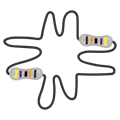





Comments