𝗦𝗺𝗮𝗿𝘁 𝗔𝘁𝘁𝗲𝗻𝗱𝗮𝗻𝗰𝗲 𝗦𝘆𝘀𝘁𝗲𝗺: 𝗪𝗵𝗲𝗿𝗲 𝗘𝘃𝗲𝗿𝘆 𝗦𝗰𝗮𝗻 𝗖𝗼𝘂𝗻𝘁𝘀
INTRODUCTION
Imagine walking in, tapping your card, and letting the system do the rest — no roll calls, no sign-ins, just a smooth, smart flow that tracks time, greets you, and logs attendance in real time. This project transforms ordinary hardware into an intelligent attendance companion that’s always ready, always accurate.
ᴡʜʏ ᴛʜɪs sᴍᴀʀᴛ ᴀᴛᴛᴇɴᴅᴀɴᴄᴇ sʏsᴛᴇᴍ ᴡᴏʀᴋs ʟɪᴋᴇ ᴍᴀɢɪᴄ☆ Instant RFID scan — Tracks attendance in a flash, no delays. Simply tap, and you’re in.
☆ Precise time logging — Automatically records entry and exit times with perfect accuracy, ensuring no missed moments.
☆ Quick user registration — Just scan your RFID card, enter your name, and you’re part of the system in seconds.
☆vDual-purpose switch — Easily toggle between user registration and attendance logging, making setup and use seamless.
☆ Real-time display — The LCD instantly shows date, time, and user status, keeping everyone informed.
☆ Automatic data logging — Saves attendance to CSV files without any manual effort, simplifying record-keeping.
☆ Error-free system — Prevents duplicate or missed entries, ensuring that every scan counts and no one is left out.
☆ Scalable design — Ready to grow with ease, whether you’re adding new users or upgrading features
☆ No more paperwork — Eliminate manual attendance logs, reducing errors and saving time for both administrators and users.
☆ Seamless integration — Works effortlessly with hardware and software, making it ideal for a variety of environments, from classrooms to offices.
☆ Low-maintenance — Requires minimal intervention, running reliably day in and day out without constant monitoring.
☆ Energy efficient — The system is designed to be power-friendly, ensuring long-term operation without draining resources.
☆ User-friendly interface — The clear LCD display and simple button interactions make the system accessible to everyone, regardless of technical knowledge.
ᴛʜᴇ ᴍᴀɢɪᴄ ʙᴇʜɪɴᴅ ᴛʜᴇ sᴍᴀʀᴛ ᴀᴛᴛᴇɴᴅᴀɴᴄᴇ sʏsᴛᴇᴍ1️⃣ Instant RFID Scan – Just like your brain recognizing faces quickly, the system instantly scans your RFID for identification.
2️⃣ Quick User Registration – Like how your brain stores new memories, the system registers your name and card swiftly.
3️⃣ Real-Time Timekeeping – Just like your internal body clock, the RTC module tracks entry and exit times precisely.
4️⃣ Live Dashboard – Like your eyes constantly processing what’s around you, the LCD displays real-time data: date, time, and status.
5️⃣ Seamless Data Logging – Like your brain remembering past events, the system automatically logs attendance in CSV format.
6️⃣ Toggle Mode – Just as your brain shifts focus between tasks, the system toggles between user registration and attendance logging with ease.
7️⃣ Accuracy Guaranteed – Like the brain filtering distractions, the system ensures error-free, duplicate-free records.
8️⃣ Welcome & Bye Messages – Like greeting someone and saying goodbye, the LCD displays a warm “WELCOME [name]” upon entry and “BYE [name]” when exiting.
ᴡʜᴇʀᴇ ɪᴛ ᴄᴀɴ ʙᴇ ᴜsᴇᴅ🏫 Classrooms – Track student participation, attendance, and classroom activity.
🏢 Offices – Automate employee check-ins, manage shifts, and enhance security.
🏥 Hospitals – Monitor staff attendance, control access to restricted areas, and track shifts.
🎤 Events – Simplify attendee registration, track entry and exit, and manage access.
🔒 Labs – Monitor access to sensitive areas, log staff and researcher entries.
🏦 Banks – Control employee and visitor access, track attendance, and ensure security.
🏋️♂️ Gyms – Manage member check-ins, track usage patterns, and improve member experience.
🏗️ Construction Sites – Log worker attendance, track site safety, and manage site entry.
💼 Client Visits – Record client visits, monitor entry/exit times, and enhance client experience.
🚗 Parking – Monitor access to parking areas, manage space usage, and optimize traffic flow.
🏫 Field Trips – Track student and staff during trips, ensuring safety and accountability.
💼 Visitor Management – Automate office visitor check-ins, enhance security, and track visitor history.
🧑🏫 Training Sessions – Track employee attendance in training sessions and assess participation.
🛒 Retail – Manage employee shifts, track attendance, and optimize store operations.
🎓 Clubs & Societies – Monitor participation in club meetings, events, and activities.
🏨 Hotels – Track staff attendance, manage guest check-ins/check-outs, and improve service efficiency.
🏡 Smart Homes – Control access to the house, monitor entries, and improve home security.
🚶♂️ Public Spaces – Track attendance and access for libraries, museums, and recreational parks.
This smart attendance system blends technology with convenience, transforming how we track presence and manage access across industries. It’s a step toward smarter, smoother, and more secure spaces.
“Technology is best when it brings people together — and this system does just that.”










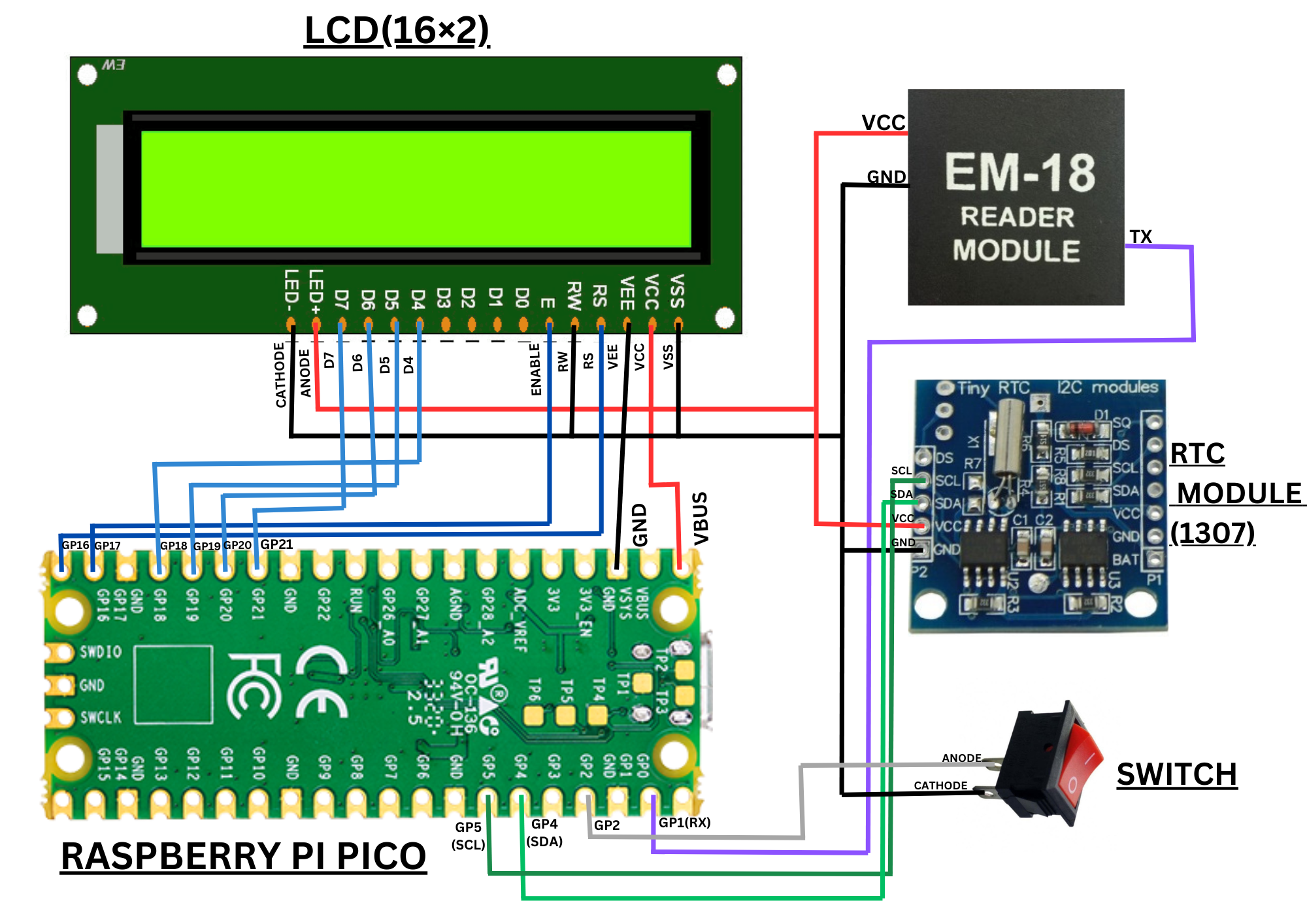







Comments