RFID-Based Attendance System using Arduino Ek R4 Wi-Fi is a smart and automated solution to traditional attendance marking systems. Leveraging RFID technology and the power of the Arduino Ek Wi-Fi, this project enables real-time attendance tracking using RFID cards. Once a card is scanned, the student's name, class, and presence status are shown on a 20x4 LCD screen, and logged on the Serial Monitor with a buzzer beep for instant feedback
By using the R4 Wi-Fi board, the project also opens the door for future upgrades like sending attendance to the cloud IoT dashboards, or even mobile alerts.
Inspiration / Story Behind the ProjectThis project was born out of a simple but impactful thought:
Why rely on outdated paper-based attendance when technology can do it faster cleaner and smarter?
We all know that making paper requires cutting down trees Every school register, attendance sheet, or visitor log contributes to deforestation in some way. Apart from that manual attendance is time-consuming, error-prone, and not eco-friendly.
With this RFID-based system
- Attendance becomes automatic
- No trees are harmed
- And your class start on time -- every time!
So, this isn't just a tech project -- its a step towards smarter and greener solutions
ApplicationsThis RFID based attendance system can be used in a variety of real world environments to streamline attendance tracking and reduce manual effort:
School and Colleges
- Automates student attendance in classrooms
- Reduces paperwork and human error
- Easy integration into existing school management systems
Offices and Workspaces
- Track employee attendance and punctuality
- Secure access control to restricted zones
Libraries and Labs
- Keeps track of visitor logs
- Allow only registered students to enter resource areas
Clubs and Gyms
- Member attendance management
- Tag-based check-in to avoid long queues
- Arduino UNO Ek R4 Wi-Fi Board x1: Powerful microcontroller board with built-in Wi-Fi acts as the brain of the system.
- MFRC522 RFID Module x1: Reads unique IDs from RFID cards and tags -- used to identify students.
- RFID Cards/Tags: Used by individuals to mark their presence -- each has a unique ID.
- 20x4 I2C LCD Display x1: Displays student name, class, and attendance status in real-time.
- Buzzer x1: Gives an audible beep when a card is successfully scanned.
- Jumper Wires: Connects all components electrically -- ensures proper communication.
- Breadboard: Temporary platform to connect components without soldering
Watch this quick demo (under 40 seconds) to see systems works Don't forget to Like, Share & Subscribe to support future projects







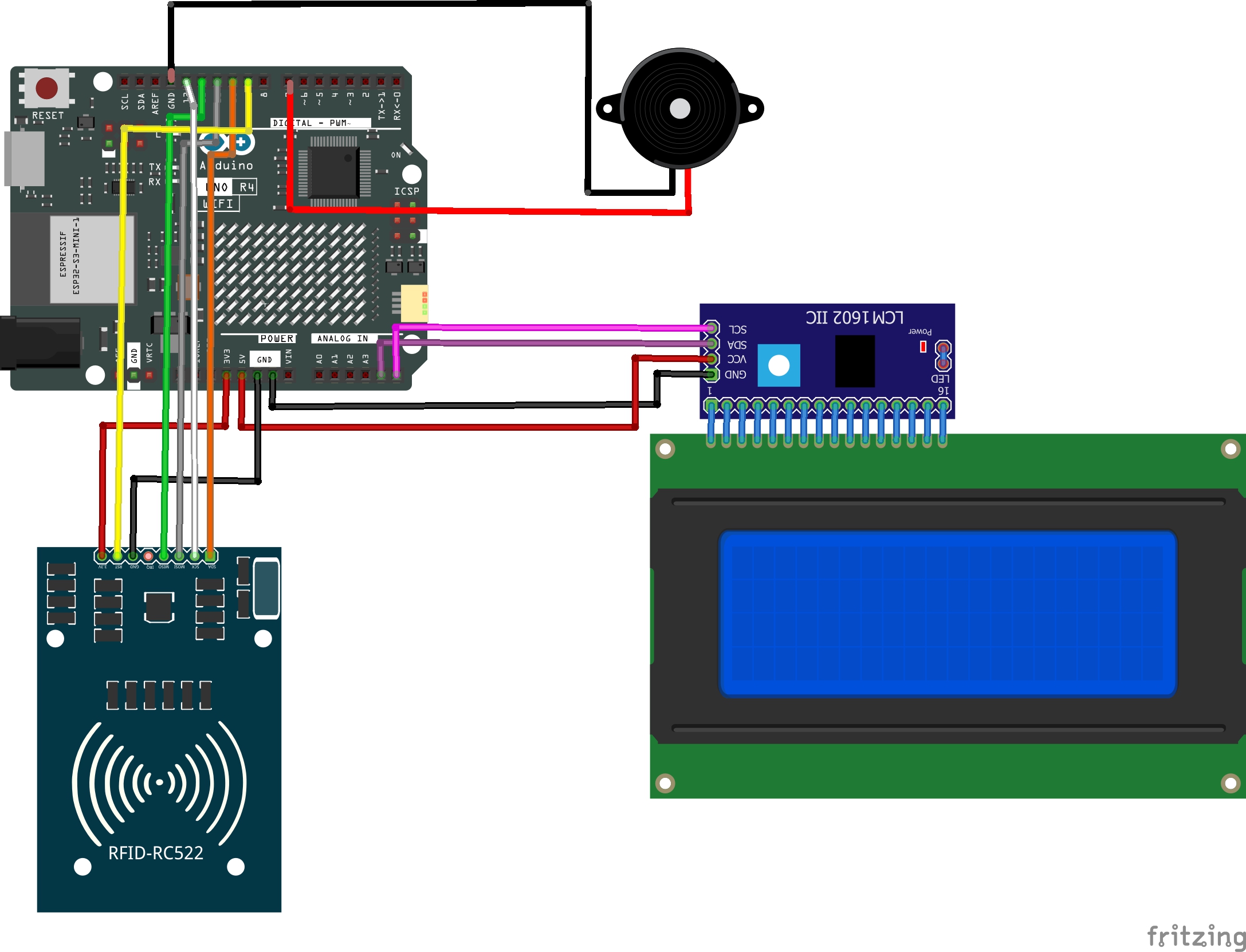



Comments