- 7 days ago
- 3 min read
- Ramesh G
Arduino Nano Based Weather Monitor with Bluetooth HC-05
In this tutorial shows how to connect BMP280 barometric pressure, temperature and altitude sensor interface to Arduino Nano board with Bluetooth HC-05 and android application for output monitor.
The GY-BMP280 Barometer Sensor is a breakout board for Bosch BMP280 high-precision and low-power digital barometer. It can be used to measure temperature and atmospheric pressure accurately. It can be connected to a microcontroller with I2C.
Applications of GY-BMP280 Module- Enhancement of GPS navigation (e.g. time-to-first-fix improvement, dead-reckoning, slope detection)
- Indoor navigation (floor detection, elevator detection)
- Outdoor navigation, leisure and sports applications
- Weather forecast, Home weather stations
- Health care application (e.g. sirometry)
- Vertical velocity indication (e.g. risk/sink speed)
- Handsets such as mobile phones, tablet PCs, GPS devices
- Flying toys
- Watches
Download Adafruit_BMP280_Library, we need to use this library.
Follow the next steps to install those libraries.
In your Arduino IDE, to install the libraries go to Sketch > Include Library > Add.ZIP library… and select the library you’ve just downloaded.
After installing the required libraries, copy the following code to your Arduino IDE.
Subscribe and Download code.
Download Android application.
Mobile OutputFirst open Mobile application BMP280 and select Bluetooth image, after that select bluetooth HC-05 device to connect and enter Password as mentioned above (0000 or 1234).








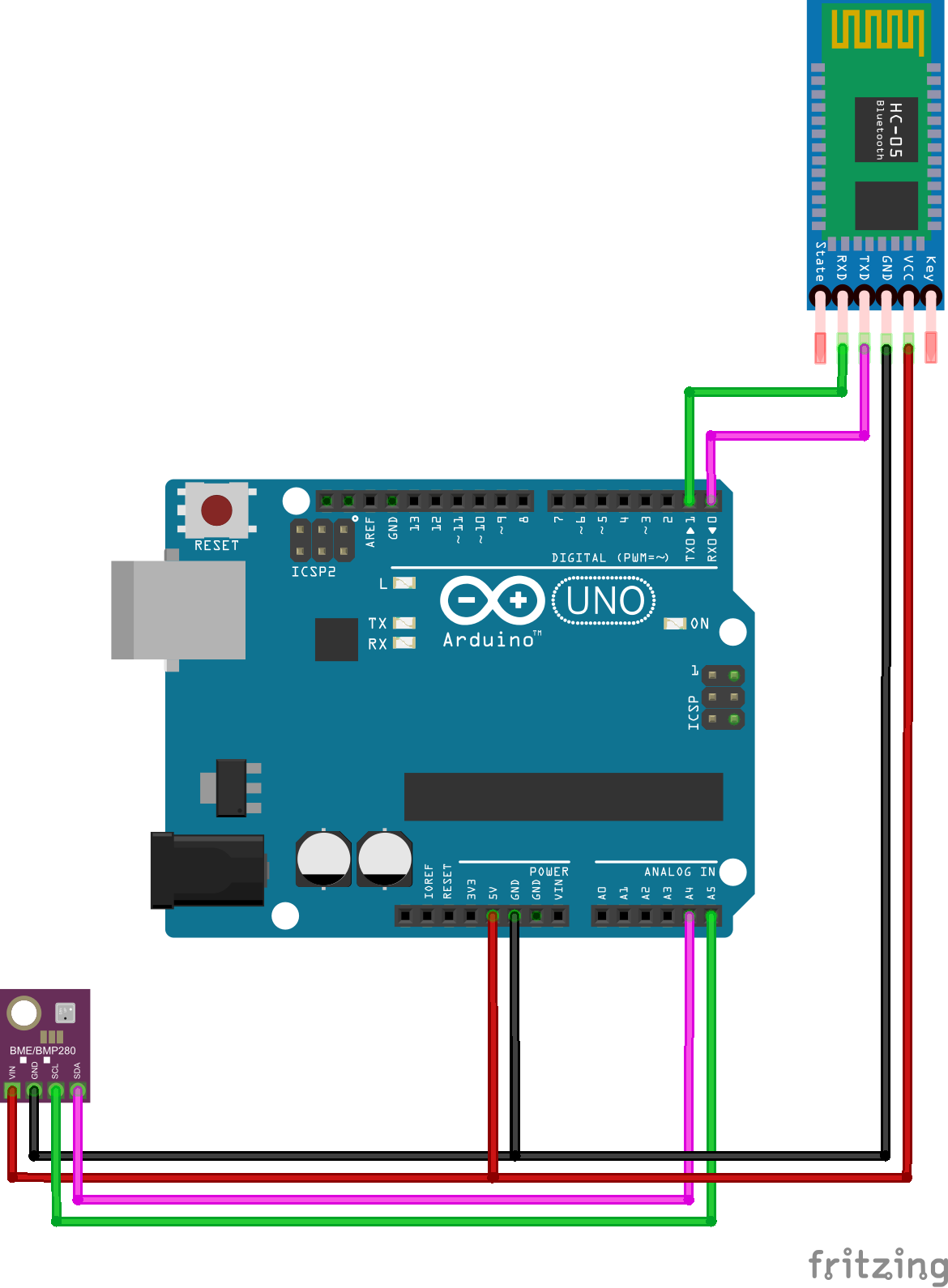




Comments