In a traditional optical store, the assistant is more than a cashier-they’re a stylist, consultant, and guide. They study your face, suggest frames that suit your features, answer your questions, and help you finalize your purchase. Modern AR try-on systems may show you frames on your face, but they stop there. They can’t understand your needs, give expert advice, or remember your preferences.
The Idea Behind NOVABuying glasses isn’t just about trying them on-it’s about choosing the right pair. In most optical stores, that choice depends on having someone with you: a friend, family member, or a trusted expert who can give honest feedback. Many people don’t trust store assistants, assuming they’re there mainly to sell, not to give unbiased advice. Current AI kiosks only show how frames look, but they don’t tell you if they suit your face shape, style, or lifestyle. They can’t answer questions like: What’s this frame made of? Which colors suit me? What’s my face shape anyway? And surprisingly, most people don’t even know their own face shape.
On the seller’s side, having professional assistants available at all times is expensive. Large stores need multiple skilled staff working simultaneously, driving up manpower costs and making scaling harder.
Nova was designed to bridge both gaps-for customers and businesses. It acts like a knowledgeable, unbiased friend who knows your face shape, understands your preferences, and can recommend frames that truly fit you. It answers your questions instantly, in multiple languages, and remembers your choices. For store owners, Nova reduces the need for constant human assistance while still delivering high-quality, personalized customer guidance. This means better service for shoppers, lower costs for businesses, and a smarter, faster buying process for everyone.
Core Features- Voice Interaction: Users can talk to Nova - ask about frame styles, face shape suitability, or frame options and nova shows that pair of glasses without touching a screen.
- Multilingual Support: Nova understands and responds in multiple languages, making eyewear shopping accessible to all.
- Face Shape Intelligence: Using MediaPipe, Nova detects your face shape, remembersand suggests frames that suit you best.
- AR Try-On Experience: Try glasses virtually in real time with advanced web-based AR integration.
- Cloud-Powered AI: Nova uses Whisper for speech-to-text and GPT for intelligent, conversational responses.
- Instant Token System: Press “Buy, ” and Nova sends your selection to the store’s e-paper display via MQTT—your glasses are ready at the counter.
- Touch + Voice Control: Browse visually on a touch display or simply use your voice - Nova works both ways for convenience
When the “Buy” button is pressed on website, it sends the order data via MQTT web-hooks, instantly displaying the token number both on the website and the e-Paper display for quick pickup.
- Raspberry Pi 4 (2GB) – Runs Nova’s AI system, AR try-on web app, and handles voice processing + AI responses.
- Logitech C922 Camera (with mic) – Captures live video for AR try-on and face shape analysis.
- Seeed Studio XIAO ESP32C3 – Receives order data from the website via MQTT and drives the e-paper display to show the token number.
- E-Paper Display – Displays the unique token number instantly at the counter along with glasses data for quick order pickup.
- External Speaker – Outputs Nova’s AI-generated voice responses for clear, natural communication.
- Xiao nrf Button + LED – Lets users confirm that audio is recording and sends signal to start and stop the recording.
1. Voice & Interaction Input
Hardware: Seeed Studio XIAO nRF52840 with a physical button, switch, and LED indicator.
Function: When the user presses the button, recording starts instantly and the LED lights up to confirm. The switch can enable or disable voice mode.
Audio Source: Microphone on the Logitech C922 camera captures the voice input.
Reason: Gives users both visual (LED) and tactile (button) feedback for a simple, accessible interaction.
2. Speech-to-Text Conversion
Software/Service: Whisper (Open-AI) for high-accuracy multilingual transcription.
Reason: Converts spoken queries into text with minimal errors, even in noisy store environments.
3. Face Shape Detection & AI Understanding
Hardware: Logitech C922 camera for real-time face capture.
Software: MediaPipe Face Mesh detects and classifies the user’s face shape in real time.
Integration: MediaPipe’s output lets GPT “know” the user’s face shape and remember it during the session.
Extra Functionality: URL switching allows GPT to interactively guide users through product pages without manual browsing.
4. Intelligent Conversation
Software: GPT API for context-aware and personalized responses.
Reason: Merges visual analysis (MediaPipe) with natural conversation for a more human-like experience.
5. Audio Feedback
Hardware: speaker.
Software: Edge TTS for natural voice output.
Reason: Provides clear, pleasant speech feedback for an immersive.
6. Selection & Token System
Website: Custom web app with AR view, frame catalog, and “Buy” button.
Process: When “Buy” is pressed, the website sends data via Webhooks to MQTT, which is handled by a Seeed Studio XIAO ESP32C3 connected to an e-paper display.
Outcome: Token number appears both on the store’s e-paper counter display and on the user’s screen.
7. Persistent Store Display
Hardware: E-paper display.
Reason: Low-power, always-on visibility for quick order pickup.
ConclusionWith Nova, we’re not just trying on glasses — we’re redefining how people choose them. This isn’t a simple AR demo or a basic product catalog. It’s an intelligent assistant that sees your face shape, remembers your preferences, speaks your language, and instantly connects the online experience with the in-store counter through real-time tokens.
Let’s make eyewear shopping smarter. Let’s make AI your personal stylist.
Nova doesn’t just show you glasses — it helps you find the ones made for you.













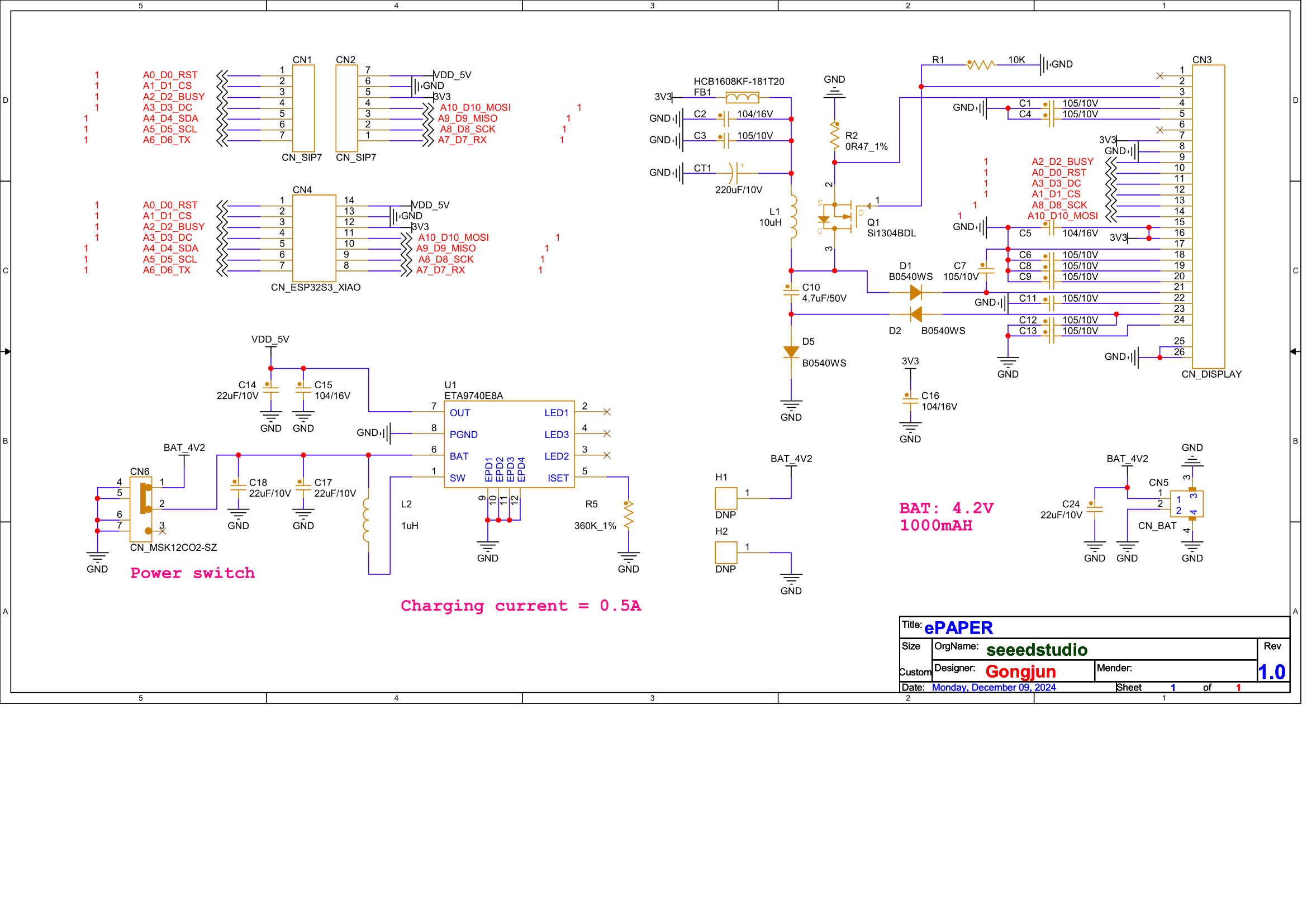
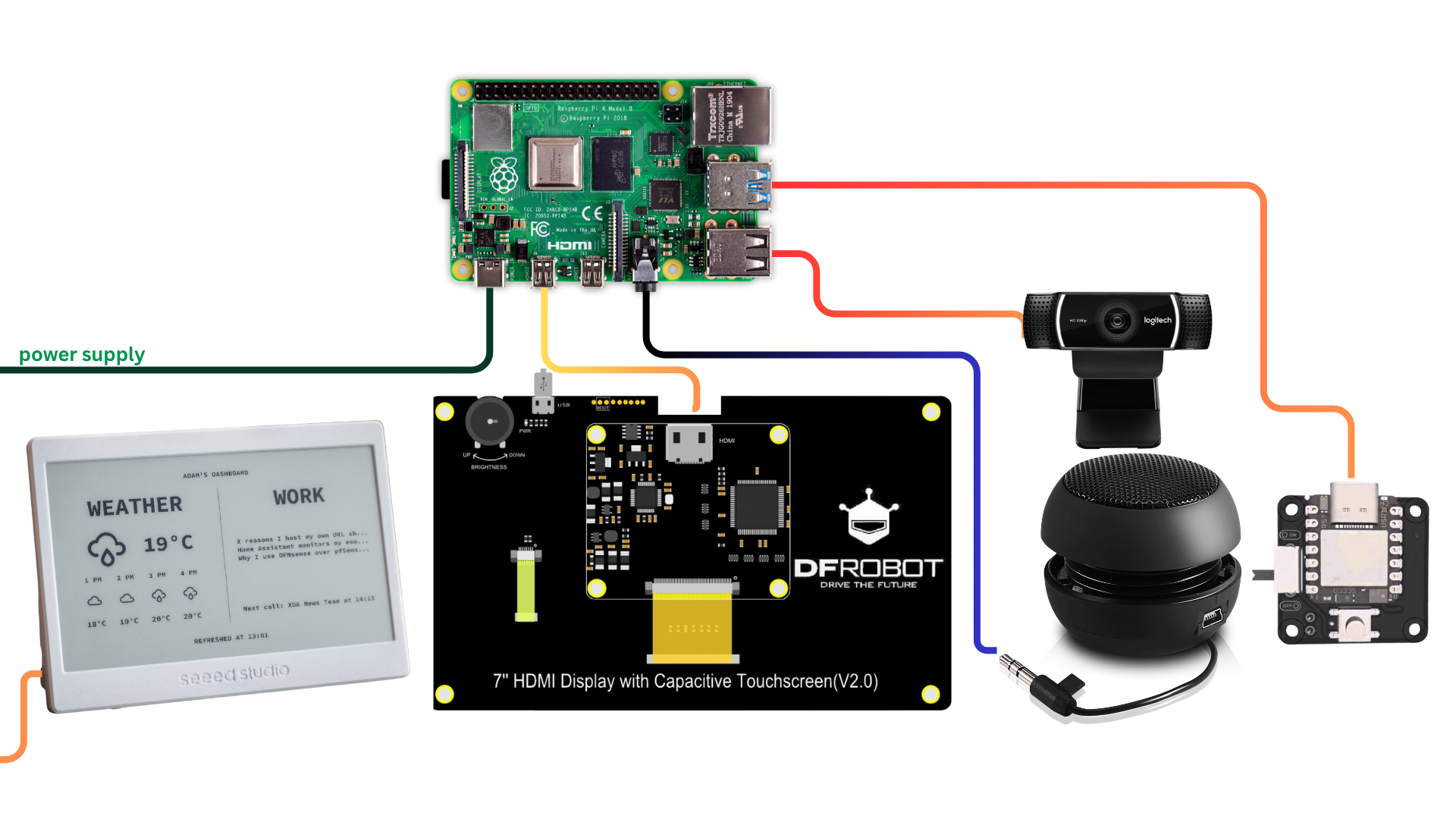






Comments