Hardware components | ||||||
_ztBMuBhMHo.jpg?auto=compress%2Cformat&w=48&h=48&fit=fill&bg=ffffff) |
| × | 1 | |||
| × | 1 | ||||
 |
| × | 1 | |||
 |
| × | 1 | |||
 |
| × | 1 | |||
🔰Gas Detector
🔗Read File: https://lnkd.in/d58SXxTc
🔗YouTube: https://lnkd.in/d3hC_Fxh
🔗Full File: https://lnkd.in/dHgp9aTA
#include <Wire.h> // Library for I2C communication @elec_astro
#include <LiquidCrystal_I2C.h> // Library for I2C LCD
// Define pins
const int sensorPin = A0; // MQ-2 analog output pin
const int ledPin = 13; // LED pin
const int buzzerPin = 9; // Buzzer pin
const int threshold = 300; // Adjust this threshold based on calibration
// Initialize LCD (address 0x27 is common, but check yours with an I2C scanner if needed)
LiquidCrystal_I2C lcd(0x27, 16, 2);
void setup() {
// Initialize serial communication (optional, for debugging)
Serial.begin(9600);
// Set pin modes
pinMode(sensorPin, INPUT);
pinMode(ledPin, OUTPUT);
pinMode(buzzerPin, OUTPUT);
// Initialize LCD
lcd.init();
lcd.backlight(); // Turn on backlight
lcd.setCursor(0, 0);
lcd.print("Gas Detector");
lcd.setCursor(0, 1);
lcd.print("Warming Up...");
Serial.println("Gas Detector Starting...");
delay(20000); // Allow sensor to warm up for 20 seconds
lcd.clear(); // Clear the "Warming Up" message
}
void loop() {
// Read the analog sensor value
int sensorValue = analogRead(sensorPin);
// Display on LCD
lcd.setCursor(0, 0); // First line
lcd.print("Value: ");
lcd.print(sensorValue);
lcd.print(" "); // Clear extra characters
lcd.setCursor(0, 1); // Second line
if (sensorValue > threshold) {
lcd.print("Gas Detected! ");
digitalWrite(ledPin, HIGH); // Turn on LED
tone(buzzerPin, 1000); // Activate buzzer
} else {
lcd.print("No Gas ");
digitalWrite(ledPin, LOW); // Turn off LED
noTone(buzzerPin); // Turn off buzzer
}
// Optional: Print to Serial Monitor for debugging
Serial.print("Sensor Value: ");
Serial.println(sensorValue);
delay(1000); // Update every 1 second
}
8 projects • 6 followers
•Founder & CEO : PishgamanIEA Co,LTD
•(Electronic, Computer Science, Aerospace) Engineer
•Senior Programmer




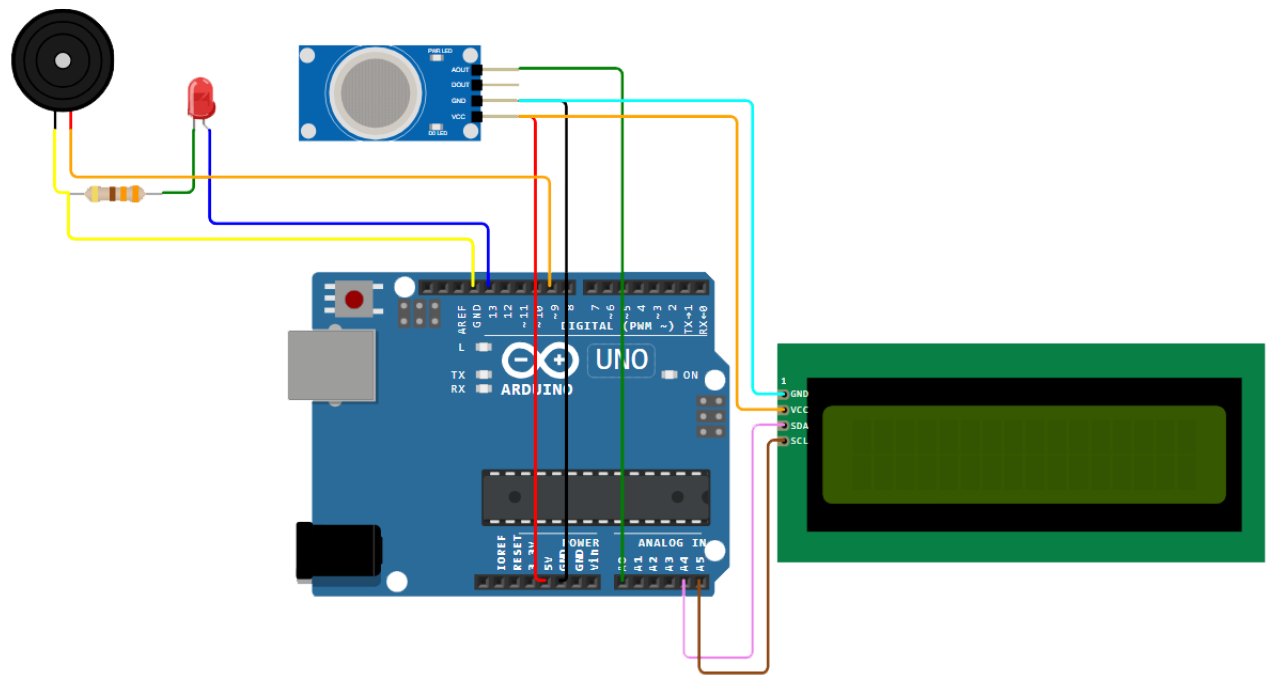



Comments