Since I am curious about how digital assistants work, such as Google Assistant, Apple's Siri, and Amazon Alexa, I choose Wake-Word detection as my TinyML project. In this way, I could understand why my iPhone can always magically detect "Hey Siri." My goal is to train a new model that can recognize "UP" and "DOWN, " I will apply it to my Arduino device. Then, when I say "UP, " the device can turn on the green light; when I say "DOWN, " the device can turn on the red light, and if I say other words, it can turn on the blue light. The most amazing part is that I can just use this little embedded device combined with Tensorflow lite so that my device can run machine learning that detects the words I say.
ApproachTo achieve my goal, I breakdown the project into several steps.
1. Training a new model with "UP" and "DOWN" words on Google Colab
1.1. Modify WANTED_WORDS in the configuration
1.2. download the dataset and begin training
1.3. Test the accuracy of the new model, and my model's accuracy is around 88.2%
1.4. Successfully generate a new model to identify "UP" and "DOWN" words.
2. Deploy the new generated C array to my Arduino Nano 33 Sense board.
2.1. First of all, we need to modify kCategoryLabels in micro_features_micro_model_settings.cpp
const char* kCategoryLabels[kCategoryCount] = {
"silence",
"unknown",
"up",
"down",
};2.2. Secondly, we need to modify the condition for verifying which command is being detected in arduino_command_responder.cpp
if (found_command[0] == 'u' && found_command[1] == 'p') {
last_command_time = current_time;
digitalWrite(LEDG, LOW); // Green for up
}
if (found_command[0] == 'd' && found_command[1] == 'o') {
last_command_time = current_time;
digitalWrite(LEDR, LOW); // Red for down
}
if (found_command[0] == 'u' && found_command[1] == 'n') {
last_command_time = current_time;
digitalWrite(LEDB, LOW); // Blue for unknown
}2.3 Lastly, we need to use our new generated array to replace the old array in
micro_features_model.cpp
2.4 Click upload on Arduino IDE!
- When I say "UP", the green light will flash and the serial monitor will display a "Heard up" message.
- When I say "DOWN", the red light will flash and the serial monitor will display a "Heard down" message.
- When I say words that the board cannot recognize, the blue light will flash and the serial monitor will display a "Heard unknown" message.
The video is a demo of my TinyML wake-word project. You can see when I say "UP" and "DOWN", the device is recognized these two words. Also, the serial monitor shows it Heard what kinds of words.







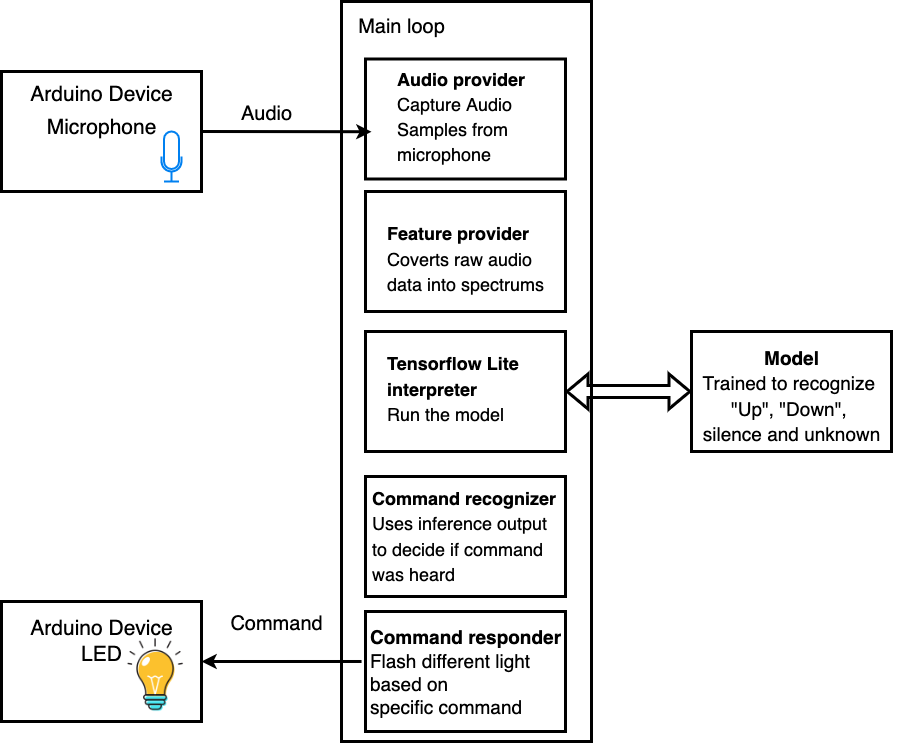





Comments