Back in 2019, when experimenting with Arduino and analog interfaces connected to it, I knew it would never be enough! After getting, recently in 2022, to master the Serial Port Communication process, as an audio engineer I needed a standard code to communicate such an interface with Arduino and similar boards! The question was "How?".
Well, as an MSAMS (Microcontroller Software Application Modular Synthesizer) consists of the two parts, analog controller and microcontroller board (aka UNO), where the analog controller is actually a DIY board of 4 pots and one button, we just have to read their very values and export them to Serial Port through a software. The special thing is in the tiny ssd1306 or ssd1106 I2C OLED display that I included and can monitor the data (via charLine and charStr functions) so privately during real-time performance! In other words, while playing music to the audience, the performer observes all the data he / she needs only for themselves and not for the audience and can optimize the result letting the crowd watch the process undistractedly.
Of course, to handle that data, a second independent software (or even hardware too) is needed to exist in the computer or other processor unit.
The Particular MSAMS exampleThe MSAMS.ino example does NOT produce any music. It's pure data manipulation and export to Serial Port. As the particular uploaded project is an example of the whole thing, software and hardware are limited to 2 pots, in terms of differences. As for the code, users literally have to do NOTHING!!! Just plug the components properly in according to the schematic, upload the code to the board and voi la!
The 2 Included LibrariesHere are the links of the libraries:



_ztBMuBhMHo.jpg?auto=compress%2Cformat&w=48&h=48&fit=fill&bg=ffffff)




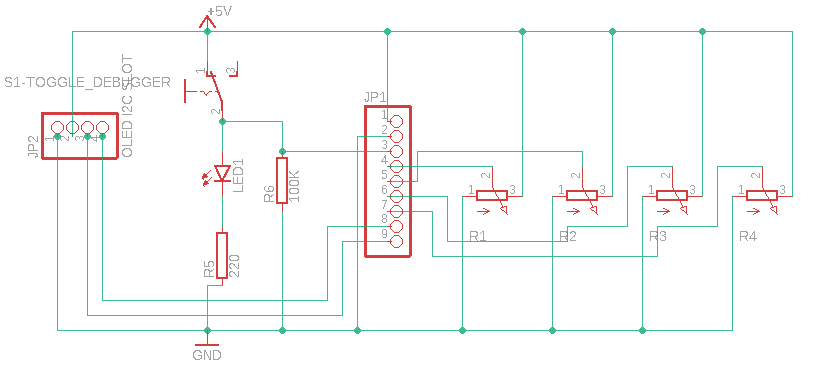
Comments