The idea was to create a sleeve that can track consistent form, for anyone who needs to maintain a follow through over and over and over, specifically looking at athletes. I wanted to take this idea to the next level by actually prototyping it, and getting it to function. With something like this, partnered with AI software or more, the user could really get to understand themselves and how to better their form with whatever application they decide to use it for.
Wrist Flick Tracking
This sleeve uses a Lilypad, accelerometer, and Buzzer to determine whether or not a wrist flick is consistent or not.
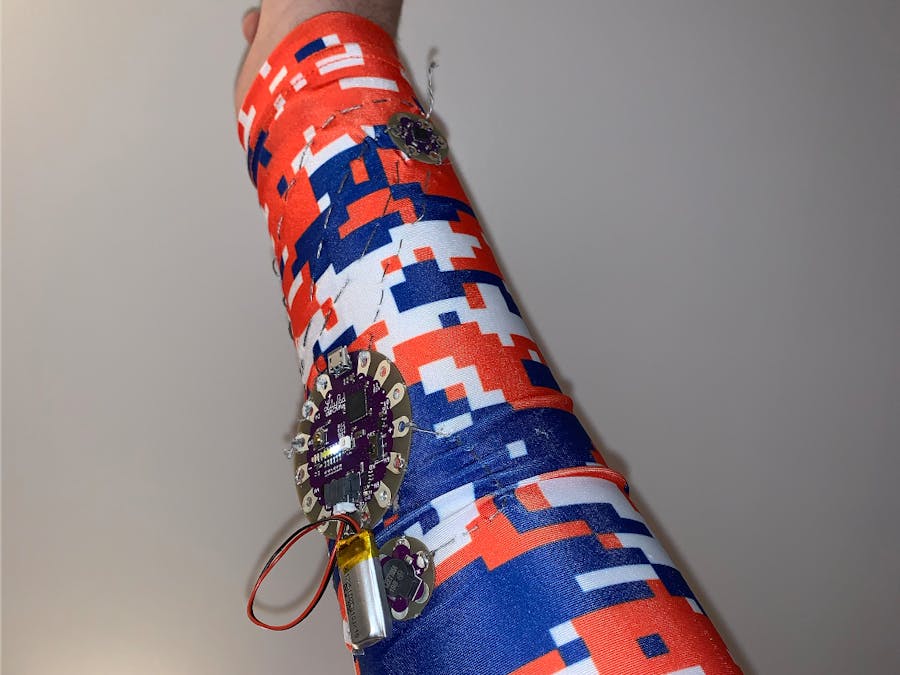
Read more








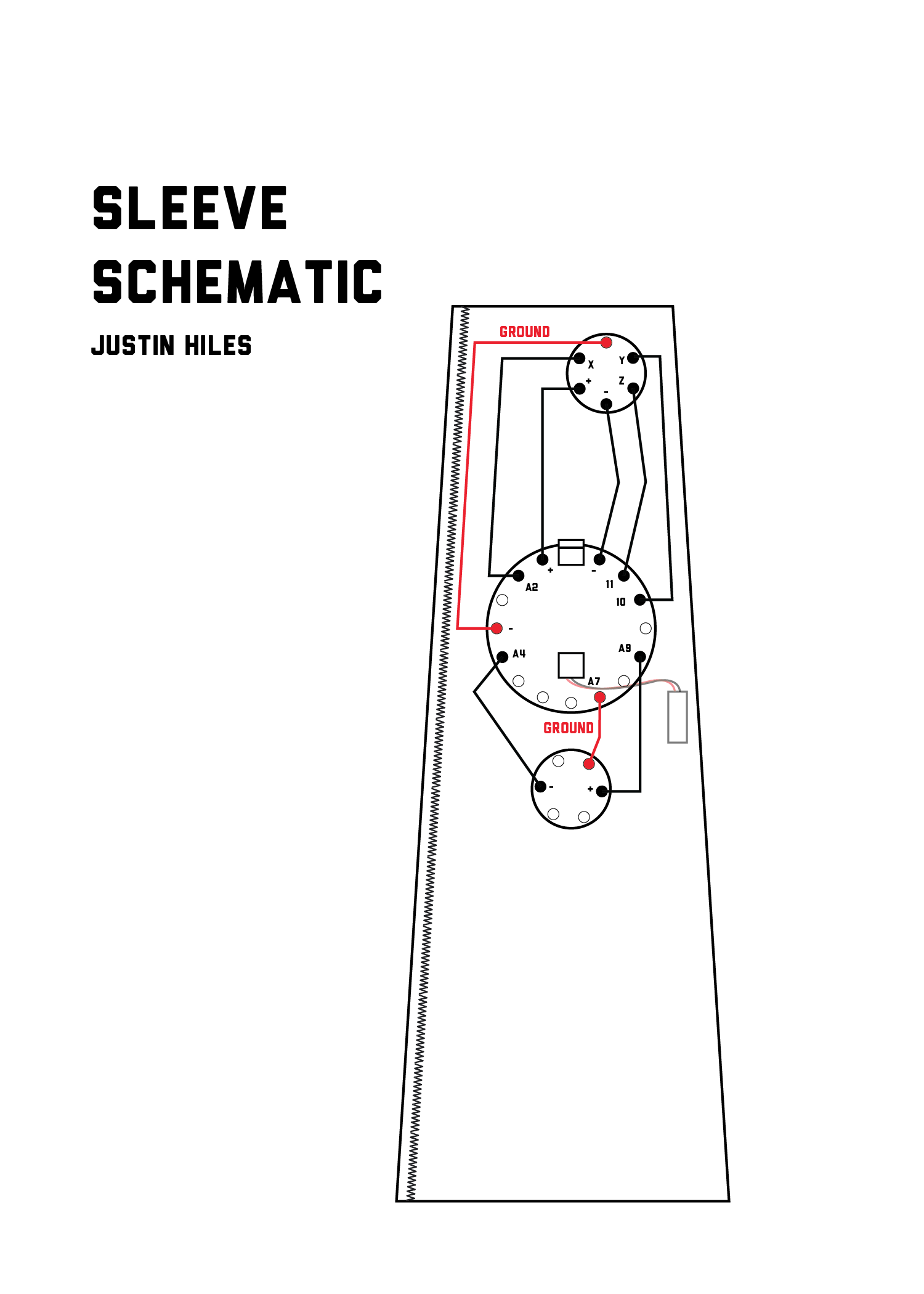
_3u05Tpwasz.png?auto=compress%2Cformat&w=40&h=40&fit=fillmax&bg=fff&dpr=2)
Comments