This project was for the Lane Tech's Physical Computing Lab Class. I created this as a part of the the home automation project. I chose this because I put a lot of stuff on top of my record player speaker and I can't change the volume without moving a bunch of stuff so I decided to control it outside of the box. I also thought it'd be nice to visualize some of the music.
SetupI started my process by messing around with an LED strip to see how it functioned and the different ways to light individual LEDs with NeoPixel. I then quickly tested the servo to see if it functioned and adjusted the turning to make sure it adjusted the volume knob of the record player enough. I then proceeded to the sound sensor, and made sure the values were being put out by the sensor and researched different methods to use those numbers to blink the LEDs. I have no words for how frustrating using a sound sensor is, but thankfully I was able to map the values the sensor was putting out and successfully visualize sharp increases in the music. After I finished with that last step I was ready to put on the finishing touches.
After almost throwing my sound sensor in a blender, I proceeded to attach all of my components to the record box. The servo was attached to the knob with command strips and the potentiometer as well as the sound sensor were duck taped to the box itself, with the sound sensor being placed by the speaker and potentiometer hanging off the side.










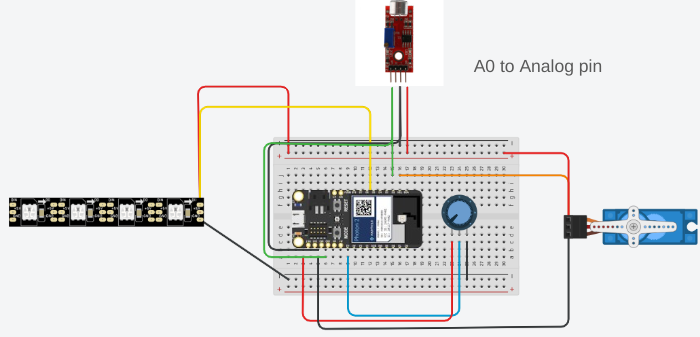


_3u05Tpwasz.png?auto=compress%2Cformat&w=40&h=40&fit=fillmax&bg=fff&dpr=2)
Comments