This projectaims to detect temperature, humidity, and water level in indoor farming.Temperature, humidity, and water level are the key factors of the success of anindoor farming. By automating and regulating key variables, farmers can useindoor growing as a way to grow more aggressively, reduce the demand for pricey(and often unavailable) labor, and, ultimately, drive profitability.
The high levelof automation and regulation calls for a sensor system which can be implementedto effectively detect and monitor these key factors and send the data via cloudservices to the grower in real-time. In this project, we used DHT11 to detecttemperature and humidity and water level sensor to detect water level. Thereare 4 LEDs to indicate water level so anyone can easily tell the water level bychecking out the LED lights. What’s more, all the data is sent to and stored inGoogle sheets in real-time via PushingBox. PushingBox is a simple, free, andeasy API middleman in allowing our data to be palatable to Google Sheets. In thisway, the data can be viewed remotely by the grower in real-time and reviewedafterwards at the same time.





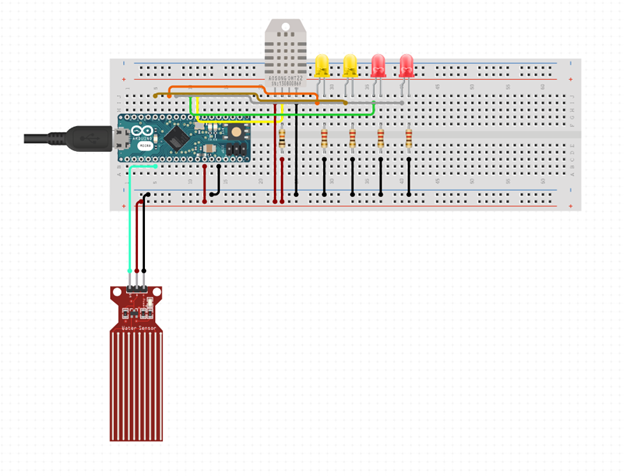

Comments