Secure Pi SP2302 now supports dual Ethernet interfaces using the WIZ850io module (powered by the W5500 SPI-based Ethernet chip). This guide shows how to:
Install iperf3from source- Modify the linker path to fix shared library issues
- Run
iperfto test bandwidth betweeneth1(W5500) and a PC server
- SP2302 board with WIZ850io module properly connected via SPI
- Dual port firmware flashed and
eth1configured - A Linux or Windows PC on the same network
- Internet access for SP2302 (at least temporarily for cloning GitHub)
bash
sudo apt update
sudo apt install git build-essential autoconf automake libtool -ybash
git clone https://github.com/esnet/iperf.git
cd iperf
./configure
make
sudo make installiperf3 binary and required libraries to /usr/local/lib.
You may encounter this error:
bash
iperf3: error while loading shared libraries: libiperf.so.0: cannot open shared object filebash
echo "/usr/local/lib" | sudo tee /etc/ld.so.conf.d/iperf3.confbash
sudo ldconfigbash
iperf3 --versionShould show:
nginx
iperf 3.xiperf3 (if not already):
bash
sudo apt install iperf3 # On Linux
brew install iperf3 # On macOSRun it as a server:
bash
iperf3 -sLeave this terminal open — it waits for incoming tests.
Step 4: Test from SP2302 Client (W5500 via eth1 )4.1 Ensure eth1 has a valid IPbash
ip addr show eth1If not, apply your netplan or assign a static IP.
4.2 Run iperf test via eth1bash
iperf3 -c <PC_IP> -B <SP2302_eth1_IP>For example:
bash
iperf3 -c 192.168.1.100 -B 192.168.1.50bash
iperf3 -c 10.0.1.202 -B 10.0.1.69From PC:
bash
iperf3 -c 192.168.1.50bash
iperf3 -c 10.0.1.69From SP2302:
This checks inbound performance to the SP2302 over W5500.
Summary- W5500 uses SPI — performance will not match native Gigabit Ethernet, but it's excellent for secondary/backhaul roles.
- Consider shielding and good power for SPI stability.
40 projects • 5 followers
Secure Pi: Linux-based solution powered by Cortex A5 chipset, delivering advanced security, versatility, and performance.




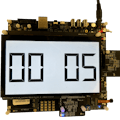


Comments