Just a few months ago, the government declared the following rules for manufacturing these tablets.
- While the manufacturer is allowed to maintain the temperature of the tablets between, -40 and -30 degrees Celsius, the temperature of the tablets should never remain between -33 and -30 degrees for longer than 20 minutes at a time.
- Also, the manufacturer should maintain a log of when the cooling chamber for the production of the tablets is opened.
- These rules should be implemented within a month of their declaration. Failing to comply would lead to cancellation of the pharmaceutical production permit.
While the government declared these rules to ensure that the medicine produced at all pharmaceutical companies, was good enough to be used by the general public, these rules put Mr. Nigel’s company in a bit of a pickle.
Implementing such stringent measurements was no easy task.
Thanks to Bolt IoT.









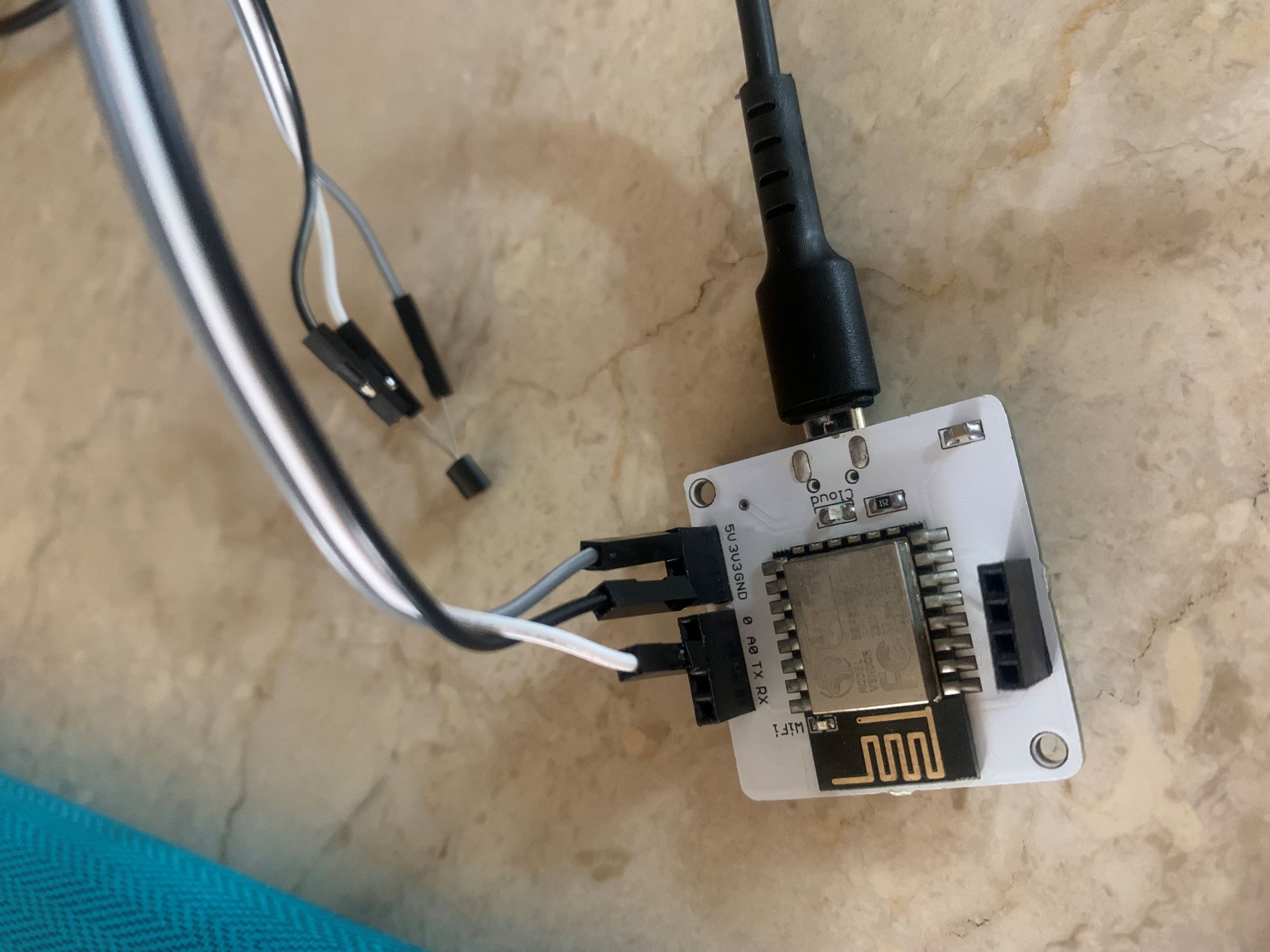
_hy082TWTEF.png)
_NRf4fPFOIv.png)
_jgOE8KYxFW.png)
_edFJK36RLz.png)
_ch52eKti8B.png)
_WRKyWjXAaf.png)
_iFgNQg9Oi0.png)




Comments