Hardware components | ||||||
| × | 1 | ||||
_ztBMuBhMHo.jpg?auto=compress%2Cformat&w=48&h=48&fit=fill&bg=ffffff) |
| × | 1 | |||
| × | 1 | ||||
 |
| × | 1 | |||
 |
| × | 1 | |||
Hand tools and fabrication machines | ||||||
 |
| |||||
WHY?
Read moreThe purpose of the "kukO2“ is to detect the CO2 content in indoor areas.
It shows when the concentration or cognitive abilities decrese. Often many people stay a long time in one room and do not realize, how their concentration reduces. The shortage of O2 and with that the rising quantity of CO2 can be a cause.
FOR WHOM?Indoor spaces like schools, universities or offices often are poorly ventilated. That is why this Project is ment for students or office workers.
kukO2 Indoor air quality sensor
C/C++The „kukO2“ has the purpose to detect the CO2 content in indoor areas.
It shows the level of CO2 when the concentration or cognitive abilities decrese.
It shows the level of CO2 when the concentration or cognitive abilities decrese.
// inlcude librqries needed:
#include <SoftwareSerial.h>
#include <Servo.h>
// Initiate Servo oject
Servo window_control;
// These constants won't change:
const int sensorPin = A0; // pin that the sensor is attached to
const int LEDPIN = 9; // pin that the LED is attached to
const int ZU = 10; // Position of the servo motor for start (Zu)
const int AUF = 30; // Position of the servo motor for end - position (a18uf)
const int BAD_AIR = 220; // Default Wert empirisch ermittelt fr schlechte Luft
const int GOOD_AIR = 150; // Default Wert empirisch ermittelt fr gute Luft
const int OPEN = 1; // Define value for "OPEN" using the button
const int CLOSED = 0; // Define value for "CLOSED" using the button
const int TASTE_IN = 7; // define digital input channel to connect the button
// variables:
int window_pos = 0; // Variable controlling the window position (open and closed)
float sensorValue = 0; // the sensor value
float bad_air = BAD_AIR; // Loaad limit value with default
float good_air = GOOD_AIR; // Loaad limit value with default
int window_status = CLOSED; // Variable storing window status (closed or open)
// ---------------------
// Setup routine:
// ---------------------
void setup() {
// declare the Input nd output pins used on Arduino:
pinMode(TASTE_IN, INPUT); // sets the digital pin 7 as input
pinMode(LEDPIN, OUTPUT); // Set external LED control
window_control.attach(10); // declare usage of PWM pin "10"
Serial.begin(9600); // initialize the debugging monitor for development purposes
Window_close(); // Close window at start
start_sensor(); // Sensor ein paar mal einlesen, bis er gute Werte erzeugt.
}
// ---------------------
// endless main- loop:
// ---------------------
void loop() {
digitalWrite(LEDPIN, HIGH); // Light control LED
Read_CO2_Sensor(); // Read in the CO2 senor value
Calibrate(); // Set a new current "good value" to calibrate the mechanism
Serial.println(sensorValue); // send sensor value to debugging window
if(sensorValue < good_air) // In case current sensor value is better as worst "good air" limit
{
if(window_status != CLOSED) // Check if window is not closed already
{
Window_close(); // close the window
window_status = CLOSED; // remember it was closed
}
}
else if (sensorValue > bad_air) // Check if current sensor value is worse as allowed bad air limit
{
if(window_status != OPEN) // Check if window is open already
{
Window_open(); // open the window
window_status = OPEN; // remember it was closed
}
}
digitalWrite(LEDPIN, LOW); // Reset control LED
}
// ---------------------
// Supporting functions:
// ---------------------
// --------------------------------------------------------------------
// Function Checking for settinng new "good air limit"
// --------------------------------------------------------------------
void Calibrate(void)
{
int i;
int taste;
taste = digitalRead(TASTE_IN);
//Serial.print(" Taste: "); // for better redability in debug window
//Serial.print(taste); // send sensor value to debugging window
Serial.print(" Limit: ");
Serial.print(abs(good_air)); // send current good air - limit to debug window
Serial.print(" Limit: ");
Serial.print(abs(bad_air)); // send current good air - limit to debug window
Serial.print(" Act-Value: ");
if(taste == 0)
{
good_air = sensorValue; // set the new good_air limit to the current value (after windos had been opened for a while)
bad_air = good_air + 30; // Set the jysteresis to 40PPM
for(i=0;i<10;i++){ // Start control LED to blink showing new calibratin was made sucessfully
digitalWrite(LEDPIN, LOW);
delay(50);
digitalWrite(LEDPIN, HIGH);
delay(50);
}
}
}
// --------------------------------------------------------------------
// Function to read in analog sensor signal for a while as
// first measurements are not accurate
// --------------------------------------------------------------------
void start_sensor(void)
{
const int NUM_OF_READ = 1000; // number of read cycles not used for "window" control
int i=0; // because the sensor must get warmed up first.
for(i=0;i<NUM_OF_READ;i++) // for loop
{
analogRead(sensorPin); // read the sensor in
delay(10); // delay by 10ms
}
}
// --------------------------------------------------------------------
// Function to read in analog sensor signal and make a "Mittelwert"
// This is because the sensor signal turned out to be very unstable
// --------------------------------------------------------------------
void Read_CO2_Sensor(void)
{
const int NUM_OF_READ = 200;
float new_value = 0.0;
int i=0;
for(i=0;i<NUM_OF_READ;i++) // for loop reading in NUM_OF_READ sensor vlues and make average
{ // as the sensor is not really stable
new_value = analogRead(sensorPin); // read the sensor in
sensorValue = sensorValue + new_value; // add to the last sum of sensor values
delay(10); // delay by 10ms
}
sensorValue = sensorValue/NUM_OF_READ; // devide by number of read ins
}
// --------------------------------------------------------------------
// Function closing the window by control of servo motor
// --------------------------------------------------------------------
void Window_close(void)
{
window_control.attach(10); // declare usage of PWM pin "10"
for(window_pos = ZU; window_pos <= AUF; window_pos++)
{
window_control.write(window_pos);
delay(25);
}
Serial.println(" - OPEN -"); // Show Closing status on debug window
window_control.attach(11); // declare usage of PWM pin to an unused pin "11" to eliminate permanent noise of motor
}
// --------------------------------------------------------------------
// Function opening the window by control of servo motor
// --------------------------------------------------------------------
void Window_open(void)
{
tone(3, 70); // Make sound with the buzzer
window_control.attach(10); // declare usage of PWM pin "10"
for(window_pos = AUF; window_pos >= ZU; window_pos--)
{
window_control.write(window_pos);
delay(25);
}
Serial.println(" - CLOSE -"); // Show Closing status on debug window
window_control.attach(11); // declare usage of PWM pin to an unused pin "11" to eliminate permanent noise of motor
noTone(3); // Stop sound
}




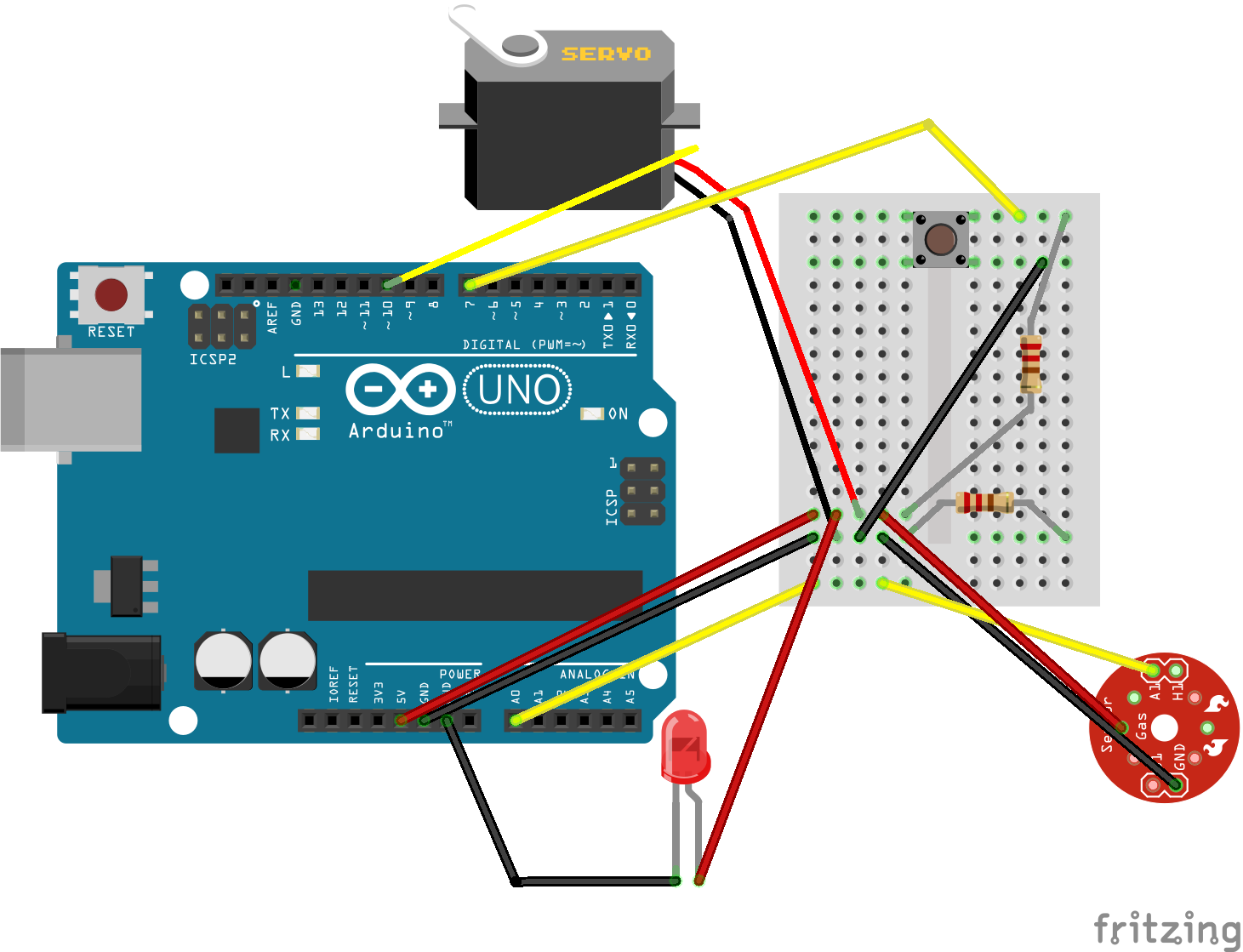


Comments